Sendio Opt-Inbox™
Eliminate nuisance messages
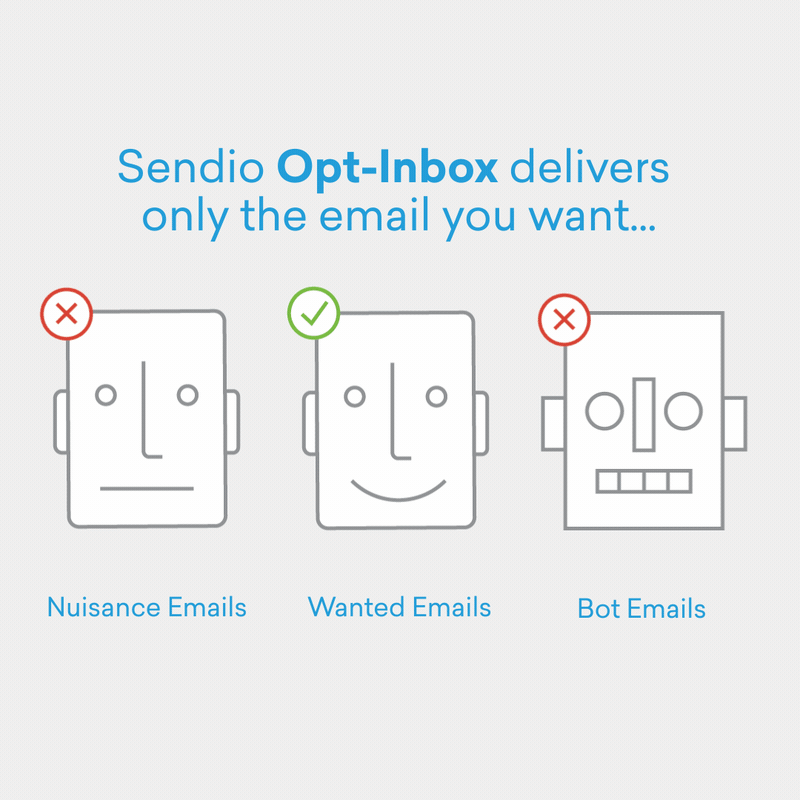
Overview
Sendio’s Opt-Inbox is a proprietary sender management process, acting on messages having cleared email security, which would otherwise be released into a user’s inbox, ensuring that recipients only receive messages from desirable sources, whether from individuals or subscriptions, leaving the new yet undecided sources to the recipient’s discretion in a queue separate from the usually messy quarantine queue.
Despite being protected by advanced email security systems, many inboxes continue to be inundated with countless security-cleared messages comprised of persistent sales pitches and marketing communications, distribution lists and bulk sources. Separating harmful messages in the quarantine queue from nuisance and potentially desired ones is increasingly difficult. This can become particularly troublesome for executives and professionals who can’t afford to overlook an important email and find out later they had a desirable message (false positive) in their cluttered quarantine queue.
Sendio’s nuisance message elimination and sender management module enables recipients to control which messages make it into their inbox and who are desirable senders. Opt-Inbox will remember the organization’s and the user’s preferences, based on historical choices and communications retaining the most recent decisions. Opt-Inbox also allows the Sendio recipient to decide what to do with safe messages coming from new or unknown senders: ask them to register and release through a challenge email that can be sent, as an optional setting at the recipient’s choice, or just prompt the recipient of a pending safe message in the queue. Part of this safe message pending queue extracted from the otherwise cluttered quarantine queue, Opt-Inbox enables a recipient to then categorize known senders into Accepted, Dropped or Hold senders dramatically reducing the inbox clutter and providing the users with unprecedented simplicity and control over their inbox. Opt-Inbox also provides an extra layer of protection against spoofing and phishing.
While Sendio offers a full email security solution comprised of Session validation (Server Reconnaissance™), Message verification (Email Security Gateway™), and Sender management (Opt-Inbox™), it is possible for organizations generally satisfied with the performance of their email security to benefit from Opt-Inbox technology by just adding it to their email processing without having to change or replace their existing security set-ups.
Power Up Microsoft 365
Opt-Inbox can be added to most independent email security solutions and can be integrated within the increasingly popular Microsoft 365 structure of Microsoft Exchange Online Protection and Online Exchange. This enables organizations to choose or keep their chosen email security solution fitting their needs and add, post-security checks, Opt-Inbox’s unique nuisance message elimination and permitted sender management, getting the best of both worlds.
Features
Sender Address Verification™ (SAV)
Our SAV is the heart of the Opt-Inbox™ solution, and differentiates us from other email security and productivity solutions. Designed to limit mail in your inbox to only those seeking to have a real conversation, the SAV is a challenge response system that must be answered by human interaction. Sendio’s Opt-Inbox™ verification process distinguishes humans from automated senders, ensuring Sendio users receive only the email they want. If you’re tired of an inbox filled with useless junk mail, Opt-Inbox™ is the ultimate solution.
Sendio Queue
Built for the enterprise, the Sendio queue is a repository for email that you may want later, but don’t want now. This customizable queue allows you to organize newsletters, bulk mail and discounts, as well as manage your contacts. The Sendio Queue allows users to view, accept, drop and delete messages that have not successfully passed the SAV process. Additionally, the Queue allows users to add and remove senders in their community, meaning that you’ll have access to machine created messages such as BACN, bulk mail and newsletters without clogging your inbox.
Email Address Community
Because our Opt-Inbox™ concentrates on trusted communities to build your email list, you’ll know that everyone in that community is seeking a real conversation. Build your community through outbound messages and watch as the SAV takes care of the rest.
Compliments Your Existing Solution
For those Sendio customers who already have their own email spam and security solution, but still want the added benefit of our Sender Address Verification technology, no problem. Opt-Inbox™ is flexible enough to work with any solution you might already have in place.
Automatically Adds Your Existing Contacts
From day one, your current contacts become part of your trusted community through directory integration and importation of your contact files.
Benefits
Receive Only the Messages You Want
Sendio’s Opt-Inbox™ verification process distinguishes humans from automated senders, ensuring Sendio users receive only the email they want.
Completely Clean Your Inbox
The Opt-Inbox™ is the last line of defense for the annoying stuff. Even if a Spammer has defeated all other security layers the Opt-Inbox™ will stop them before they reach your inbox.
Become More Efficient
Without the headache of dealing with spam and junk mail, you can focus on the projects and people that really matter. You can use the Sendio Queue to manage all the bulk and subscription emails and view them when it’s convenient for you.
Do More with Your Time
Because our Opt-Inbox™ concentrates on trusted communities to build your email list, you’ll know that everyone in that community is seeking a real conversation. We’ll show you how to build your community through outbound messages and the SAV will take care of the rest.
For those curious to try Sendio, but concerned that the SAV will prove disruptive to their everyday business, we’ve got a solution for that as well. Just implement the Opt-Inbox™ for two weeks without ever turning the system on. We call this “soaking the box,” and it provides a way to add the vast majority of your contacts to your community without ever disrupting the flow of email. As you send mail on a daily basis, the Opt-Inbox™ will learn which contacts you want added to your trusted community. Then, when Sendio is turned on two weeks later, they’ll already be approved and won’t need to be touched by the SAV. It’s just another way that we’ve made it easy to reclaim your inbox.
FAQs
Is Opt-Inbox™ a spam filter?
No, in fact Opt-Inbox™ filters mail after it’s been determined not to be spam. Opt-Inbox’s™ primary job is to remove legitimate but unwanted mail from your inbox.
Does Opt-Inbox improve my security?
Yes, while not part of traditional spam filtering, Opt-Inbox™ does provide valuable additional security by keeping spoofed email out of your inbox. This is important with recent very consequential attacks from emails posing as company employees.
Can I use Opt-Inbox™ with my existing spam filter?
You can. While Sendio’s spam filter (Email Security Gateway™) is an excellent filter, if you are a large company with a lot invested in your email infrastructure you may implement Opt-Inbox™ behind your existing spam firewall.
How does Opt-Inbox™ make sure I only receive the email I want to read?
After an email is classified as legitimate, Opt-Inbox™ only lets it into your inbox if the sender is on your accepted list of email senders.
How is an email sender added to my accepted list?
There are five ways Opt-Inbox™ adds senders to your “email community.” (Other tools might call it a “whitelist” or “accept list.” It’s all the same idea.)
- Sent emails: The majority of community additions are made by adding all outbound email addresses. When a Sendio user sends an email the email address will be added to the community.
- Sender Address Verification aka SAV: The SAV is a verification email that is automatically sent on behalf of the Sendio user to “challenge” an email sender to verify that they are a real person. When you simply click the “verify” button included in the email, the sender’s email can enter your inbox. (Again, the message will only get to this step if it was classified as not being spam.). That sender will never need to respond to an SAV email again. While only a minor contributor to a person’s community, SAV is the workhorse behind removing junk mail from your inbox.
- Manual management: Several methods allow the Sendio user to add email addresses to their community. The most commonly used method is adding senders from the daily email you receive that includes a list of emails waiting your approval. When doing this, you are sorting through emails and choosing which senders you want to receive email from.
- System-wide additions: You are able to add certain important email senders to every user’s email community. Examples of email addresses you may want to add would be lists of customers or prospects.
- Your existing contacts: You may import employees’ current email address books. This typically only needs to occur once – during the initial set-up.
What happens if someone sends me an email and that person isn’t in my email community?
Emails are not deleted by Sendio. All legitimate email is available for you to review. It’s just Opt-Inbox™ instead of cluttering your inbox.
How does Opt-Inbox™ make it easier to manage my inbox?
Our research has found that 85% of all email in your inbox is not important. (Try counting it in your inbox tomorrow morning you’ll be amazed). Opt-Inbox™ keeps these unimportant emails out of your inbox, so the only messages you have left genuinely require you attention.
Do I have to check Sendio’s Opt-Inbox™ separately from my inbox?
Although you can go view your pending email in Opt-Inbox™, you will receive a daily roll-up email showing all of the new messages in Opt-Inbox™ every day. From that email, you can choose to accept or reject these messages into your inbox. Most Sendio users manage Opt-Inbox™ through this daily email without checking it separately.
How do I find important machine generated email like reports, support tickets, industry news articles, and travel alerts?
Some machine generated email is important. Simply clicking and adding these email addresses to your community will insure that these important emails will be the only machine generated email you receive in you inbox. The other automated email that is less important may be reviewed and released one email at a time into your inbox. It’s your choice.
Can I exclude someone from my email community?
If you don’t want an email sender in your community, just drop them. It’s as easy as that. They won’t be challenged and you won’t see it. You can still see their emails in Opt-Inbox™, but they won’t go to your inbox.
Does my email community have to be the same as my coworkers’?
All communities are custom built for the community owner. Your community may be completely different for your co-worker.
Are there any other business efficiencies I can gain from Opt-Inbox™?
There are several. For example, a common practice is to forward email from terminated employees to HR or line supervisors. By dropping the former employee’s personal community contacts and removing community members altogether, a simple review of the pending emails in the former employee’s Opt-Inbox™ is all that’s needed. This is one email a day instead of dozens a day the line supervisor would normally receive.
When we start using Opt-Inbox™, do I have to roll it out to everyone at the same time?
It’s simple to train but the real benefit is that you may turn Opt-Inbox™ on and off by employee, domain, and individual email address. Roll out the Opt-Inbox™ feature at your own pace. Additionally, the outbound email sent by an employee is still captured and put into a community, even if Opt-Inbox™ is not enabled for the employee. If that employee that has it turned on at a later date, he or she will have a mature community already created.
Can I view pending email in Opt-Inbox™ on my mobile device?
Yes. Sendio has a mobile interface.
